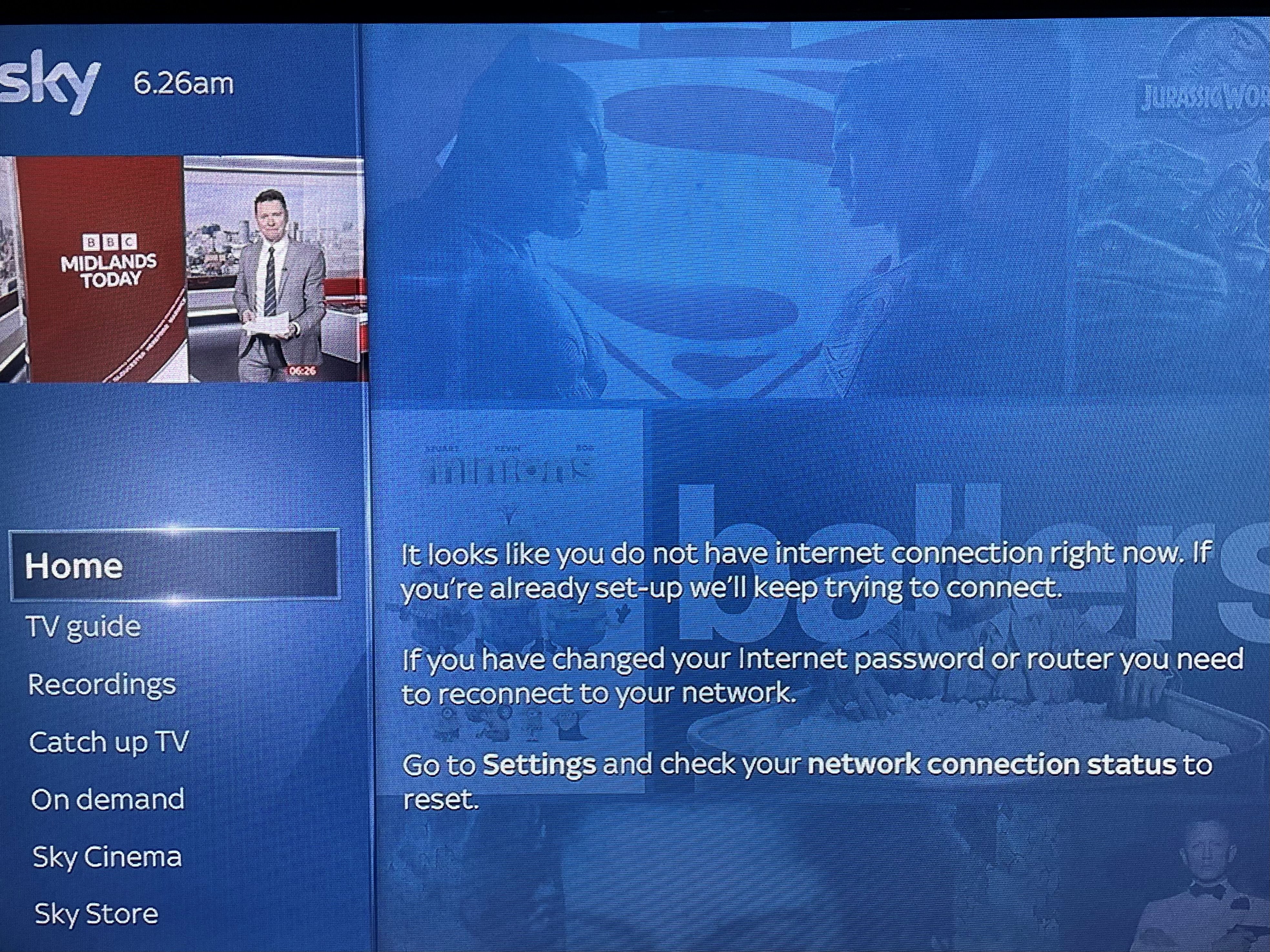Sky Q ICMP (solve “Looks like you do not have internet connection”)
Though the Sky Q box will successfully connect to a network and correctly identify a working internet connection in the network settings, with speech recognition and apps functioning, the user interface will report that there is no internet connection if the device is unable to ping the configured gateway.
Firewall rule for “LOCAL” - traffic from interface/network ↔ the router
(EdgeOS - EdgeRouter/USG config)
rule 40 {
action accept
description "Sky Q ICMP (2.4Ghz)"
log disable
protocol icmp
source {
mac-address 38:a6:ce:XX:XX:XX
}
}
rule 50 {
action accept
description "Sky Q ICMP (5Ghz)"
log disable
protocol icmp
source {
mac-address 38:a6:ce:XX:XX:XX
}
}
rule 60 {
action accept
description "Sky Q ICMP (Ether)"
log disable
protocol icmp
source {
mac-address 38:a6:ce:XX:XX:XX
}
}